In this workshop sheet we present the major evolutions brought by the latest version of the JD Edwards EnterpriseOne tools. Oracle has made significant changes to its Orchestration functionalities, particularly for developers, without neglecting a few improvements to the application part.
Orchestrator enhances the automation of your business processes
ORACLE continues to extend the possibilities of the Orchestrator with the aim of making it a complete low code development solution that can replace traditional development. Release 9.2.4.3 brings significant evolutions in this area:
- Call Business Functions from Orchestration
A new type of customized Service Request now allows you to call a standard (or specific) BSFN and use the result of the function in an orchestration. Essential when the information sought is difficult to access via a standard service request sequence (e.g. advanced pricing process).
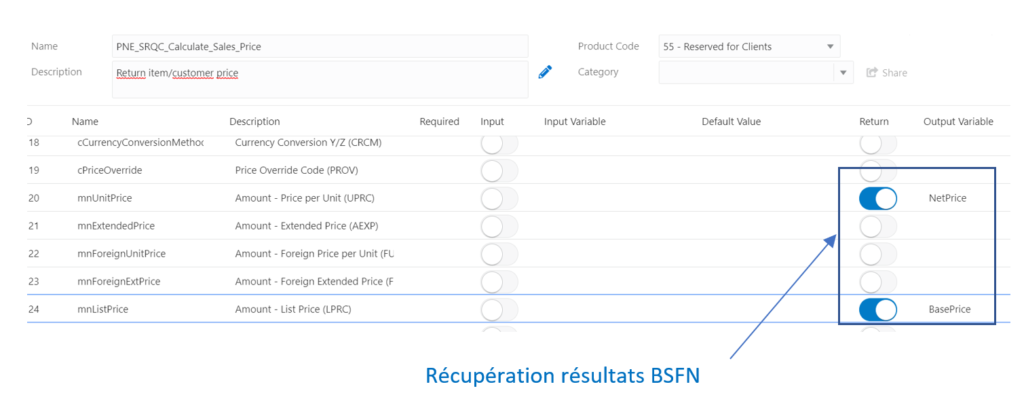
- Orchestrator Debugger
Allows to detect much more easily than before the component(s) of an orchestration causing an execution anomaly. A “Step by step” mode, similar to other development tools, allows to track/modify the data involved in the orchestration and their behavior throughout the process.
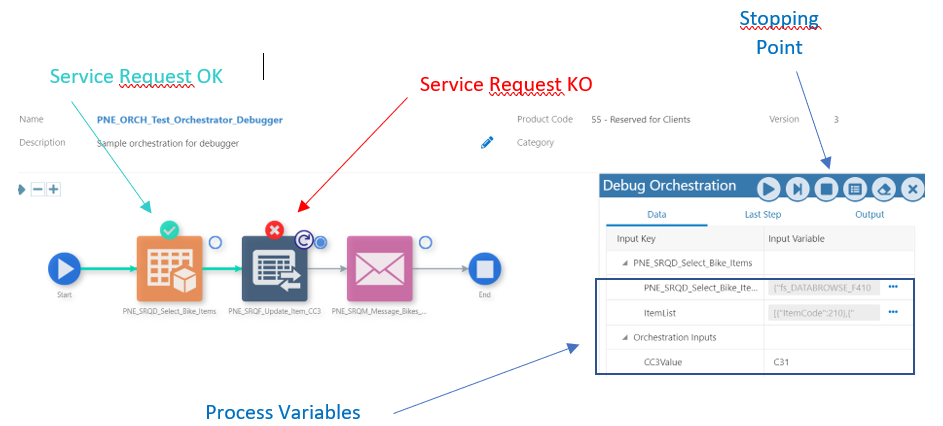
- Direct call of orchestrations from another one
It is no longer necessary to define a connector to invoke an orchestration (or a notification) from another: mechanism aligned with other components => reduces the number of these components needed to implement processes.

Improvement of the user experience (new UDO features)
ORACLE has enhanced the customisations (User Defined Objects) and user experience by adapating the user interface to the needs of its role and working methods.
- Ergonomics E1Pages
For a multi-role user, access to a specific E1Page among all those available to him could be tedious. ORACLE has made 2 functions available to overcome this difficulty:
- My Pages” function : Allows each user to select and display only his or her favorite pages in the E1Pages banner.

- Fonction Recherche : le bouton à gauche du bandeau appelle une fenêtre de recherche permettant de chercher et accéder directement à une page souhaitée. La fenêtre permet aussi d’afficher toutes les pages ou « Mes pages ».

- Enhanced screen extension
The Screen Expansion function now allows you to move/hide/rename the fields of a screen like the Screen Customization function BUT the changes are valid for all versions. For example it allows you to display for a given transaction only the fields actually used by the company.

- New function on composite page
A new function in Page Composer now allows you to add a panel containing a menu (similar to the Start Panel function) but also the contents of the Favorites menu (dynamic according to the user).

New multi-domain applications (finance, manufacturing, supply chain)
In parallel with the evolutions related to Tools, ORACLE has recently made available ESUs improving the functionalities covered by the different functional modules. We focus here on the improvements made to the most frequently implemented Supply Chain and Finance modules.
The completeness of the new features is listed on the following Oracle link: https://urlz.fr/cBq0
SUPPLY CHAIN/MANUFACTURING
- Production order audit
A previous evolution had brought the notion of the OF processing cycle based on the model of the Purchasing and Sales order cycles. A new improvement continues and completes the analogy by bringing the possibility to audit the modifications made to a given status on an OF and/or its components: bill of material and routings. Each element has a dedicated audit consultation table/transaction.

- Consolidation of components in copy from WO
The “WO Copy” function on the component list management screen allows you to initialize the list from an existing WO

If the WO source list had been subject to multi-location/batch breakdowns, these would have been on the copy. Now, the copy function aggregates the lines by item/store/(operation) to retrieve the original component list from the source.
- Default check marks on item availability
It is now possible to pre-populate the “summary” and “ignore zero qty” checkboxes on article availability by processing option.

- Flexibility on discounting exchange rates
The command line repricing batch, executed in update mode changes, now allows you to choose updating the rate on either the system date or the invoice date.

FINANCE
- The possibility to activate an audit of the accounting batches. Any batch creation, change of status (manual or via the accounting batch) is traced and visible in a new dedicated screen, sometimes useful to understand what happened in case of a problem with a batch of entries

- Two new information have been added to the mass entry screen for supplier invoices. It is now possible to load the cost center of the invoice (which is different from the gl breakdown cost center) as well as the asset number on which to assign the cost.

- A setting now allows you to choose the version of the purchase order approval screen called by the link available in the email sent to the approvers.

Contact us :
A question or request? Our team of experts will answer you as soon as possible.
The
authors
RACHEL ROLA
Phone : 06 33 10 39 83
rachel.rola@bworkshop.fr
