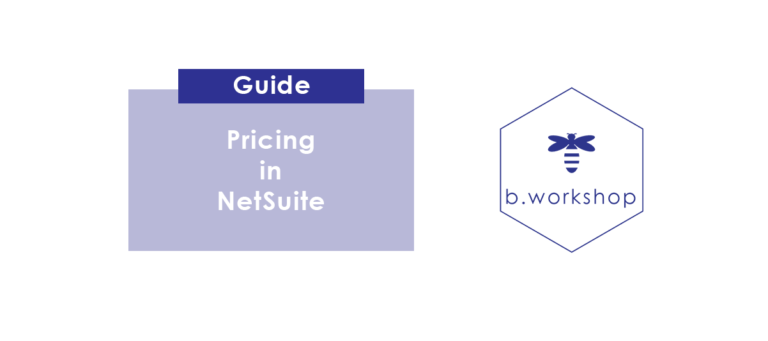The new NetSuite 2021 Release 1 is coming in one month!
b.workshop has taken a detailed look at the Release Note’s contents. Among the many new features that NetSuite brings us, we have decided in this article to explain the following improvements:
Advanced numbering of accounting documents
Advanced Numbering
This new feature will make accountants happy! NetSuite is upgrading its document numbering system and, starting with the 2021.1 release, is introducing the “Advanced Numbering” feature that allows you to integrate the fiscal year into the numbering of your documents.
For example, in the case of customer invoice numbers, it will now be possible to integrate a numbering by fiscal year and to reset the counter to 1 at the beginning of the year.
This will allow you to better track your customer invoices and ensure that you respect a continuous chronological sequence by fiscal year.
Last but not least, it is now possible to create several numbering rules for the same type of document. Let’s take the example of an invoice, you can set up a dedicated numbering for your pro forma invoices and also a numbering for your final invoices.
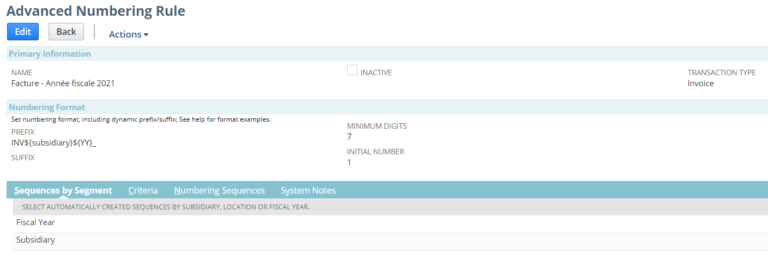
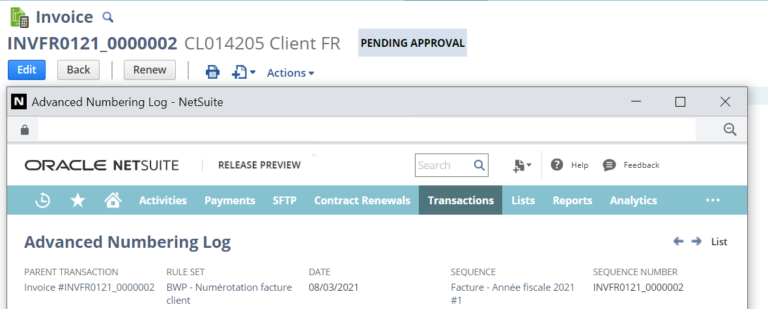
Advantages:
- Management via fiscal years (even if the fiscal year straddles 2 calendar years): Numbering based on fiscal years
- Continuity of service when the functionality is activated, with migration of previous rules
- Optimization of the follow-up of your transactions: year linked to the transaction directly visible in the numbering and reliability of a continuous sequence number per fiscal year
- Also works for imports (CSV and interface script)
Entering an invoice from receipt
Create Bill from Item Receipt
If you are in the case where your purchasing process requires the systematic reception of your orders, read carefully what follows. Sometimes you receive completely or partially according to the purchase conditions signed with your supplier. In the case of a partial acceptance, NetSuite did not allow you to create the invoice from the reception, so the invoice included the information and the global quantities present on the purchase order.
The functionality is evolving and gives the possibility to enter this invoice directly from the reception. This will allow the invoice to be based only on the quantities received.
Let’s illustrate this new feature:
You order 10 computers from supplier X. X informs you that he will deliver 5 computers on Tuesday and 5 others on Friday. He will provide invoices for each delivery on Friday. In NetSuite you will record one receipt on Tuesday and one on Friday. To generate both invoices, you will simply click on the “Bill” button for each receipt. Both invoices will inherit the supplier information from the purchase order and the number of computers received from each receipt.
Avantages :
- Easier entry and reduced risk of error
- Limited difference on the account of non-received invoices
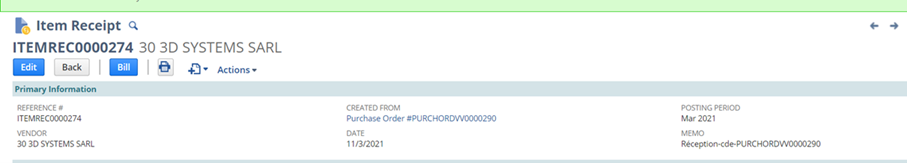
Advance payments to suppliers
Processing of Vendor Prepayment Transactions
The supplier down payment has been the focus of updates for several releases.
When you had to make a 30% down payment to your supplier X following the registration of a purchase order, you had to follow the following steps:
- Enter your down payments in NetSuite to make the accounting entry.
- Connect to your bank space and manually record the payment of this down payment.
The NetSuite 2021.1 update is upgrading the Suitapp “Electronic Bank payments”! It now allows the integration of supplier down payments when generating the XML payment file sent to your banking institution. Thus, you will be able to make the payment of your down payments during your payment campaigns in NetSuite.
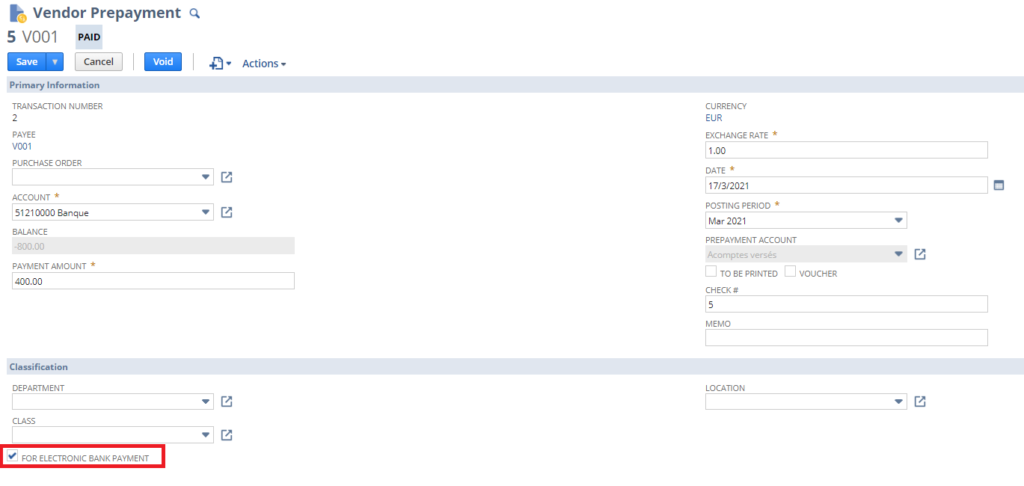
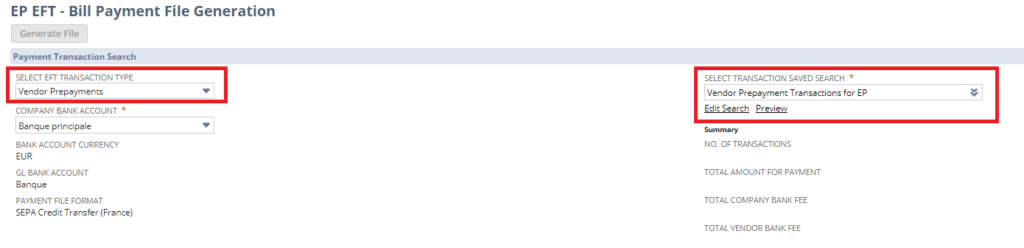
Avantages :
- Reduction of manual banking operations
- Reduction of the risks of errors
- Faster payment of supplier deposits
Invoice grouping
Invoice Groups Feature Enhancements
Release 2020.2 brought the new functionality: Grouping of invoices. This feature was widely expected as it allowed us to group different invoices for the same customer and therefore to associate a single payment to them. (For those who missed it, we give you the link: New features NetSuite Release 2020.2 – b.workshop)
Good news, this functionality continues to evolve, thanks to Release 2021.1 we can now attach an invoice to an invoice grouping directly from the transaction! As a reminder, before this improvement, you had to go through the “Invoice grouping” screen to do this manipulation.
From now on, the invoice screen has two new buttons:
- Add to group: allows you to attach the invoice to an existing group
- Uncheck for grouping: allows you to make the invoice not attachable to a group
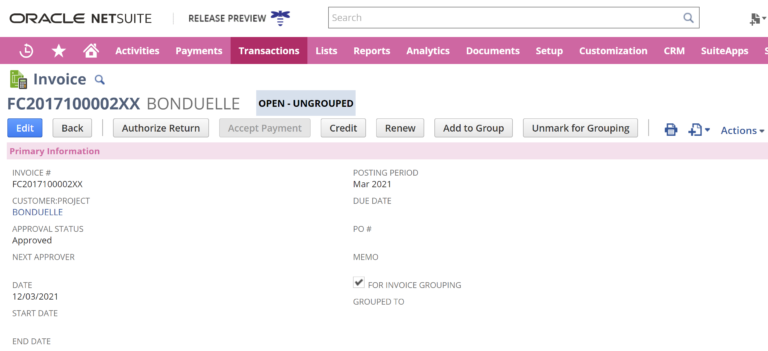
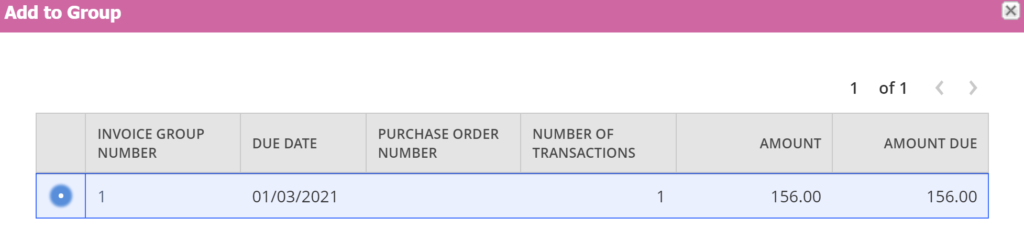
Advantages :
- Group multiple invoices under one reference, directly from the transaction;
- Apply payments accepted at the invoice group level to individual invoices;
- Reduce payment/invoice reconciliation time and improve cash flow.
Mobility and scan on production processes
NetSuite Functionality : Warehouse Management Enhancements (SCM Moblie + WMS SuiteApp)
Mobile Manufacturing is a feature dedicated to logistics and/or production companies that have a strong need to capture their material consumption in real time.
It is a powerful feature that gives access to remote and greatly simplified screens to record your NetSuite transactions (SCM Mobile bundle, id =338600).
Before the 2021.1 release, we had to enter your materials’ consumptions on a computer. The new mobile application: Manufacturing mobile, allows the use of a barcode scanner for data recording. The main functions of the module are:
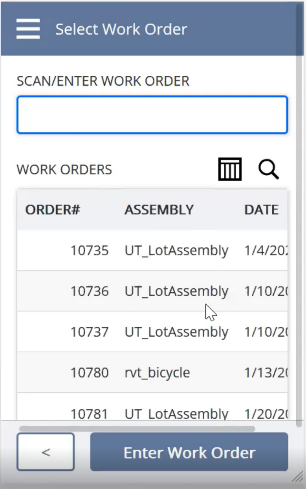
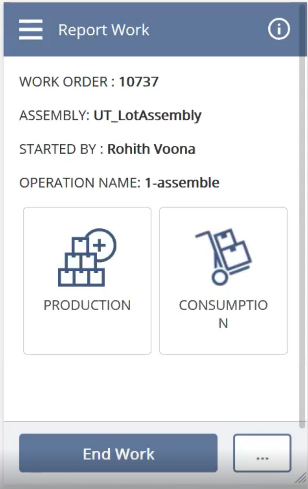
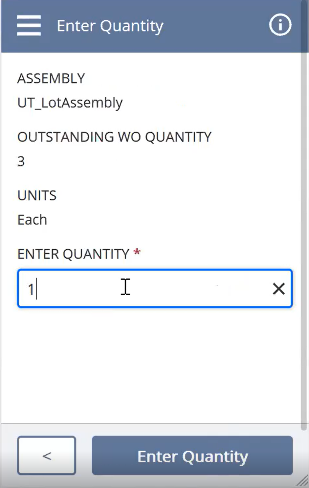
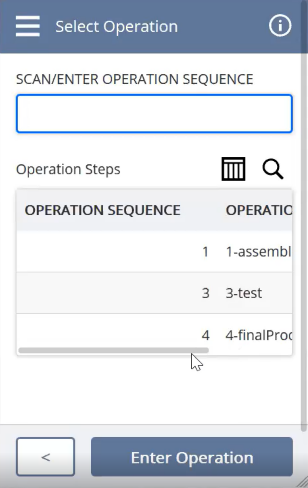
Advantages :
Efficient tool, easy to use and quick setup
WMS and Manufacturing Mobile features co-exist on the same interface with a single scan tool
You can register quantities higher or lower than those provided for in the bill of materials
Multiple operators can perform the same operation on the mobile interface.
Thank you for reading! To see the NetSuite overview, click here!