For most of us, it’s time to switch into the new release of NetSuite (2020.2) is approaching. b.workshop analyzed in detail at the content of the “Release Note”. Among the many new features, we decided to go deeper into the following topics:
What's new in SuiteAnalytics
For those who haven’t discovered it yet, NetSuite provides an integrated BI tool for generating complex reporting. As part of its continuous improvement, NetSuite brings, with the release 2020.2, a major update allowing to cross-reference several data sources (“dataset”) in a single workbook (“Workbook”).
In the same workbook it will now be possible to display your revenue performance (from a sales dataset) as well as the evolution of your customers (customer dataset).
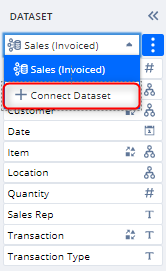
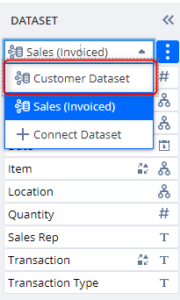
Other new features have been added such as an improved user interface for managing formulas, filters or sharing the Workbook with all users (by role in the previous version).


Advantages :
- Gather several reports in a single Workbook;
- simplified distribution of Workbooks;
- Creation of optimized formulas.
Limitations :
- Still no possibility to export workbooks to Excel ;
- It is still impossible to mix two data tables in a sheet of a workbook.
The new feature
Invoice Grouping
Some of your customers may have asked you to consolidate several invoices into one. However, this feature was not available in NetSuite. Release 2020.2 allows us to meet this need.
The invoice grouping feature can be applied to all types of customers if the option is enabled on their card. The invoices will then be grouped according to specific criteria (by subsidiaries, analytical axes, etc.). The payment applied to the “group” of invoices is then applied individually and automatically to each of the invoices that make it up. As long as the payment has not been applied, it will always be possible to add or delete certain invoices from the group.

Advantages :
- Group several invoices into a single invoice reference ;
- Apply payments accepted at the invoice group level to individual invoices;
- Reduce reconciliation time Payments/Invoices and improve cash flow.
Limitations :
- Use a new screen to group invoices ;
- Invoicing in two steps: generating invoices and then grouping invoices.
Automatic import of bank statements (SFTP connection)
A new SuiteApp is available to enable automatic import of bank statements into NetSuite using Secure File Transfer Protocol (SFTP) connectivity. Files are retrieved daily and automatically imported into NetSuite.
It is necessary to fill in the bank account login URL and access information. Thanks to this information NetSuite can perform the import automatically.

Advantages :
- Elimination of manual handling for importing bank statements;
- Secure connection with the bank thanks to the SFTP configuration.
Limitations :
- It is not possible to fill in a list of used IP addresses;
- It is not possible to import bank statements in zip format;
- PGP (Pretty Good Privacy) files are not supported.
Automatic creation of transactions from the bank statement
When you reconcile, it is mandatory to manually enter the unreconciled bank charges by creating an AOD. With this new release, it is now possible to automate the creation and reconciliation process.
The auto-creation rules allow you to automatically create and match the following items :
- On “Bank” type accounts
- Deposits in the bank
- Cheque (fees)
- On “credit card” type accounts
- Debit (repayments)
- Charge (fees)
The customization of these rules is limited. It is similar to the customization of reconciliation rules. It is based on the following criteria:
- Amount
- Date
- Memo
- Payor/Payee Name
- Transaction ID
As a result, you no longer need to manually enter these transactions if they are not present in NetSuite.
Warning: Imported bank lines to be automated must have a payer/beneficiary or a recurring memo (label/note), as the auto-creation rules will be based on these two fields.

Advantages :
- Automatic creation of “bank remittance” and “check”;
- Saves time and reduces data entry errors;
- Support of analytical axes
Limitations :
- Journal entries are not supported at the moment.
Self-creation rules are limited. - The amount of the transaction must not equal 0
Only the relation 1-1 is supported. - No negative amount.
Batch Traceability and serial numbers
When the stock tracking module is activated, NetSuite offers the possibility to track items by batch/serial number.
In NetSuite, it is during a stock entry that a batch or serial number will be attached to the item. Once a component is transformed into a finished product, it loses its component number in favor of the finished / semi-finished product number. The new SuiteApp “Lot and Serial Number Trace” allows you to track components from the supplier to the customer. Retroactive tracking is therefore possible and makes it possible to trace the source of supply linked to the batch or serial number of the finished / semi-finished product.
The SuiteApp integrates a search tool to display all the information related to the serial / batch number.

The Batch/Serial Number Traceability SuiteApp therefore allows you to easily trace the following elements :
- Associated vendors: providing items with a lot or serial number
- Associated customers: to whom are sold the lots / series of the finished / semi-finished article
- Additional details: such as expiration date, quantity in stock, etc.
The Advantages
- Batch Traceability and serial numbers;
- All information (transactions and stock) on the same page;
- Visualization of the different stages of composition of a product.
The limits
- Only one batch/serial number can be selected at a time.
- Only one subsidiary can be selected at a time.
Automatic creation of inter-company third parties
Let’s take the case of the company DEF which has just been bought by the company ABC. ABC will charge DEF a management fee. In order for this invoicing to take place, it is necessary to create in NetSuite the client for the company ABC representing DEF and the supplier for the company DEF representing ABC. The release 2020.1 allowed using a specific screen (creation of a customer and supplier “form”) to define the relationship criteria mentioned above (“primary subsidiary” & “representative subsidiary”) and to create them for all the companies of the group. This operation can be time-consuming and error-prone.
Release 2020.2 allows the automatic creation of inter-company customers and suppliers based on the list of subsidiaries and a user-assigned prefix. Third parties are created and visible in the list of group companies.


Advantages :
- Time saving during creation
Errors reduction during creation - Inter-company customer and supplier consistency ;
- Relationship between subsidiaries and inter-company third parties.
Limitations :
- It is not possible to limit the subsidiaries for which intercompany third parties are generated.
