
ORACLE decided last year to rebrand new JD Edwards releases from “technical” numbering Tools 9.2.X and Apps Cum X to a yearly Release (20)YY, available in the last quarter of the year YY, which is easier to understand for customers.
- This is a commercial name, the technical versions Tools and Apps remain present but hidden:
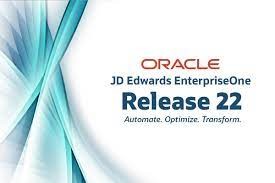
JDE Release 22 = Tools 9.2.6 + Cum6 Apps
- The customer always has the possibility to apply individually the Tools and Apps parts or single ESUs according to his needs.
- Caution! Release 22 and all subsequent versions require a 64-bit migration.
The attractiveness of this release goes beyond the name change: it contains many powerful evolutions in both technical and application domains, bringing a significant gap with previous versions that fully justifies an upgrade.
Release 22 JD Edwards
TOOLS NEW FEATURES
#News E1 Pages

#News Form Extension

- It is possible to enable/disable input in fields (grid fields only) without using security

#Delete UBE printer form
An often-requested development over the years is a user option to suppress the printer selection form when running UBE . Now available by a new user profile option.

The system then addresses the default printer settings to determine where to route the report output.
#E1Search Excel export
Previous Tools had brought csv export on E1Search. Now, it is possible to export directly in native Excel format like the exports from the interactive forms.

Release 22 JD Edwards
NEW ORCHESTRATOR FEATURES
#Attachments Messages

#Attachment support in orchestrations
A new Attachment component allows a very complete management of attachments in orchestrations

Then the desired action on the component: it‘s possible to list the attachments, to extract/create/modify/delete a text attachment, to upload or download a file. The additional parameters depend on the chosen action.



#Input/output orchestration files
- Input: possibility to upload files by Drag & Drop
- Output: possibility to download the results of an orchestration in files

#Logic Extensions
Major evolution allowing to execute a code similar to the Event Rules development tool of JDE, offering in an orchestration “classic” programming functions:

Reduces the need for scripts and reinforces the Low/No Code logic of the Orchestrator
#Other new features

Release 22 JD Edwards
APPS NEW FEATURES
#Planning Management Console
- Principle :
The planning management console allows you to quickly visualize in a direct way (or indirectly via appropriate disconnections) the necessary information to help in the planning of manufacturing, supply or transfers. - Since when ?
This functionality is in fact…not new: it dates from the JDE 9.1 application version (Tools 9.1.5 + some ESUs) via the In-Memory solutions proposed for a time by ORACLE and now obsolete. - It does not require an additional license
Any customer using the planning module (system 34) can use the console at no extra cost.

Configuration of priorities and alert thresholds by message type
Management of the choices and sequencing of the display of the types of planning messages + choice of alert thresholds according to the number of messages of the same type encountered for the selection of information entered in the header of the planning summary form.

Determination of the critical components to be monitored :
Choice of all the pairs of articles/stores for the components to be followed, particularly at the planning console level: we ensure their availability/supply.

Planning summary :
Item Selection: choice of configuration and filters on item, store, planner code, buyer, planner family…
Message Summary:
Number of messages by type, sequence and thresholds defined by the chosen configuration + notion of delay alert if there is a message within this delayItem Summary:
Summary of news by items/stores

Planning Console :
- Planning Selection:
Access to all forms allowing to analyze planning information - Beginning Inventory On Hand:
Information on the status of the stock from time series - Supply Demand Details:
Forecast stock information - Restore Plan: possibility to return to the “initial” state of the messages


#Intercompany Advanced pricing
” Triangular” flow diagram: customer sale of products shipped by another group company

Determination of the transfer price = purchase/sale price between the companies:
- Before: cost (no mark-up), % cost or base price => No detail possible (or out of IS) of the different service components
- Now: possible breakdown into pricing adjustments (logistics costs, taxes…) allowing the monitoring of price components

#Web Appli Mobile PO Approval
The new ORACLE strategy for mobility within JD Edwards is “Do it Yourself“: the customer develops a mobile (web) application with its own choice software and calls orchestrations from it to perform the JDE tasks he wants.
With Release 22, ORACLE has delivered an application built on this principle on the iconic PO approval function.
A dedicated ESU contains the application developed with the Oracle VBCS solution + the orchestrations performing the standard approval/rejection functions.

