
In this workshop, two of our JD Edwards experts have analyzed for you the major evolutions brought in the JD EDWARDS RELEASE 9.2.5.
In this release, ORACLE has focused on technical evolutions to facilitate administration and development tasks. However, other areas of continuous improvement are not forgotten with new features related to ergonomics / user customization and the Orchestrator.
As Tools 9.2.5 is also the last to support 32-bit mode, a dedicated article also focuses on the benefits of the move to 64-bit and the tasks required for this migration.
The improvements that caught the attention of our specialists are the subject of the articles below:
Technical improvements
With Tools Release 9.2.5, significant technical improvements appear:
Simplification of the virtual machine with the removal of the local Oracle database.
The requirement for a local Oracle database (E1Local) on the development client has been removed.
This simplifies the installation of the workstation, reduces the disk space required, and removes a potential source of workstation malfunction.
The local database is replaced by US (User Specification) tables stored in the database.
- The EnterpriseOne object specifications have been moved from this local database to the Central Objects data source.
- The developer’s changes are stored by user ID.
- The JDEVERS column in the specification tables is used to store the user ID in a new primary key.
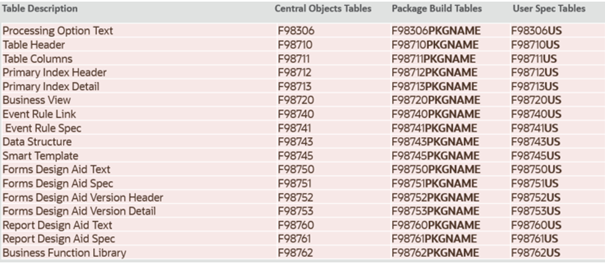
- Deletion of USERS SPECIFICATIONS records with a confirmation window displayed when the token is released, if the check-out is deleted, if an object is removed from the project.
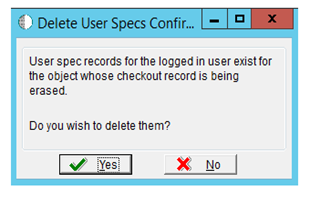
Update package in WEB
With JD EDWARDS RELEASE 9.2.5, it is now possible to assemble, build and deploy update packages from the web client.
Three new applications are accessible from the GH9083 menu:
- P9601W – Package Assembly
- P9621W – Package Definition
- P9631W – Package Deployment
P9601W – Package Assembly
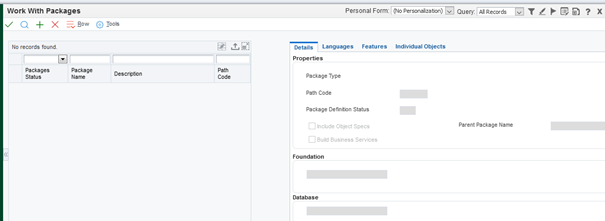
P9621W – Package Build
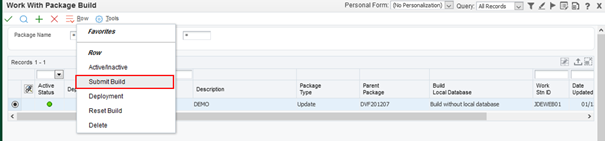
Submission of the Server Package Build batch and the Client Package Build batch on the enterprise server.
Monitoring of the jobs via WSJ and opening of the PDF files to view the result.
P9631W – Package Deployment
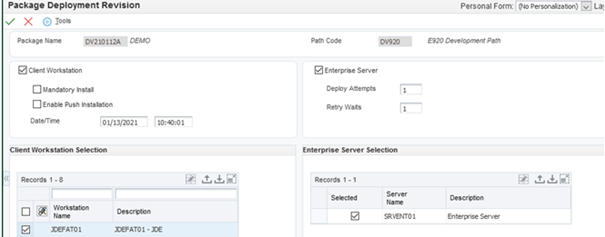
When deploying the server package from the web application, the R98825D UBE will no longer work. Use the application to monitor the deployment status to see if the status description has changed. Note that the update may take a few minutes.
Transfer OMW Objects project to WEB
Tools Release 9.2.5 enhances the Web version of OMW P98220W to support the transfer of development objects between : Applications, UBE and all other object types.
This feature eliminates the need to access the development client to transfer objects.
In the P98220W application, use of the Advance Project button (as for the UDO transfer) with a progress bar displayed during the transfer.

64 BITS tools improvements
Oracle announces Tools Release 9.2.5 as the latest version available in 32-bit mode.
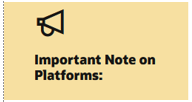
“JD Edwards EnterpriseOne Tools 9.2 Update 5 (9.2.5) will be the final Tools Foundation release to be delivered as a 32-bit compiled foundation for Oracle Linux, Red Hat Enterprise Linux, Microsoft Windows, IBM i on Power Systems, and IBM AIX.”
Since the Tools release 9.2.3, Oracle makes available the 64-bit version for the following components of a JDE Architecture: Deployment Server, Enterprise Server, virtual machines.
Why Tools Release 64 Bits ?
- To reduce the risk of hardware and software obsolescence and thus ensure the durability of environments.
- To anticipate the end of 32 Bits components by the editors (Driver Database 32 Bits, Java 32 Bits).
- Enable future product innovations and support for future versions.
- Performance improvement – Oracle Benchmark
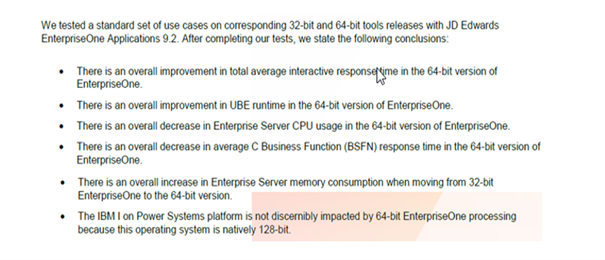
Tools 64 Bits = Technical upgrade:
Tools Release change with different prerequisites and additional actions.
No impact on the JDE data model.
Prerequisite:
BSFN JDE upgrade (+300) to 64 Bits mode (no change in business rules).
Depends on the ESU (Cumulative Update) level of the JDE environments.
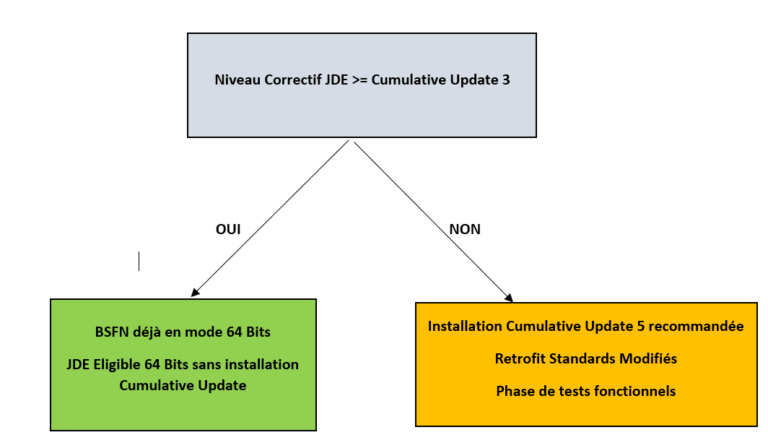
Ergonomic improvements
ORACLE improves the user experience by further enhancing the User Defined Objects and user menu options.
LEARNJDE Access
A direct access to the reference site on the use of JD Edwards is now incorporated directly into the user menu.
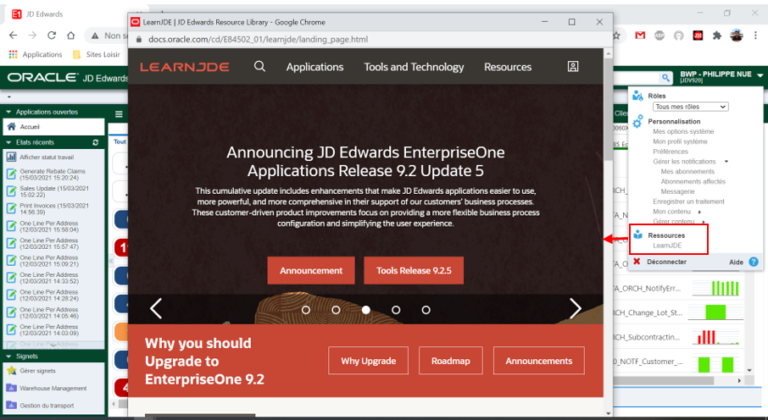
Search improvements (E1 Search)
Possibility on the associated actions to dynamically invoke a screen customization and/or a query on the considered transaction.
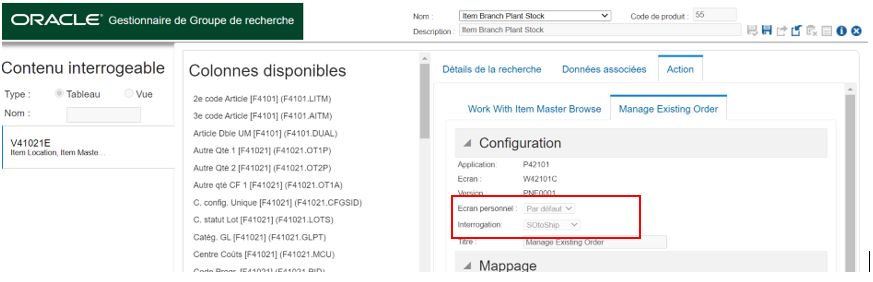
- Exact match function: by default, a search returns records containing the string entered in the search box.
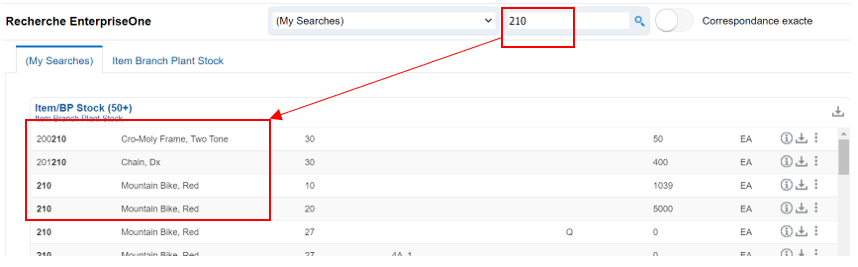
The Exact Match button (dynamic selection) allows you to return only records that are equal to the string entered in the search box.
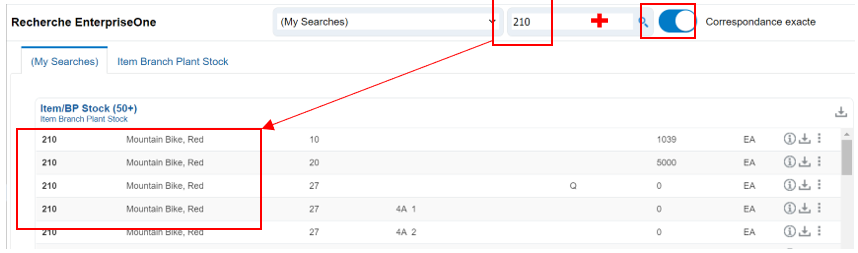
- Export search results: long-awaited because it is natural in relation to the function, it is now possible to export to Excel (csv) the result of a search.
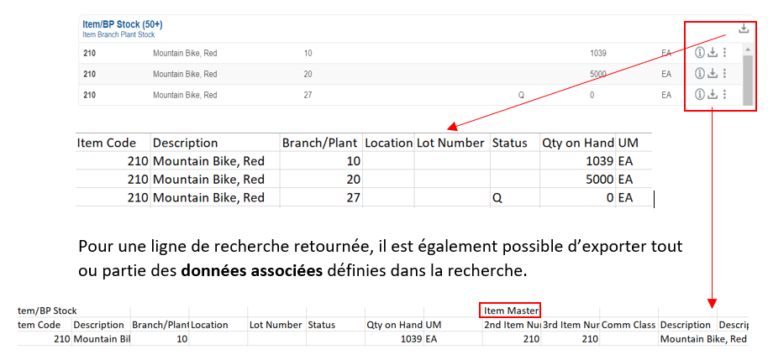
Improvements Form extensions
The Form Extensions function now allows you to make the fields of a screen mandatory like the function already available on the Personal Forms (defined in the version).
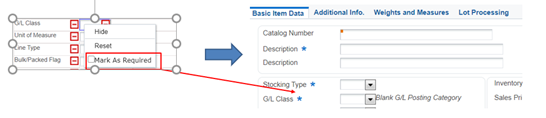
- Available in Tools 9.2.4.4, renamed labels on screens can now be translated from the UDO manager which is very useful in an international context.
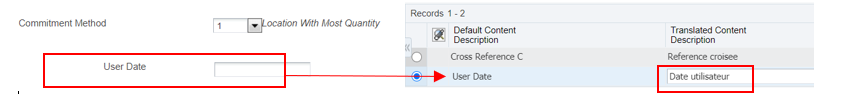
The function is also available on the Personal Forms.
Also available from Tools 9.2.4.4, it is possible to add options not foreseen in the Forms/Line menus via an interface slammed on the one calling orchestrations from a screen.
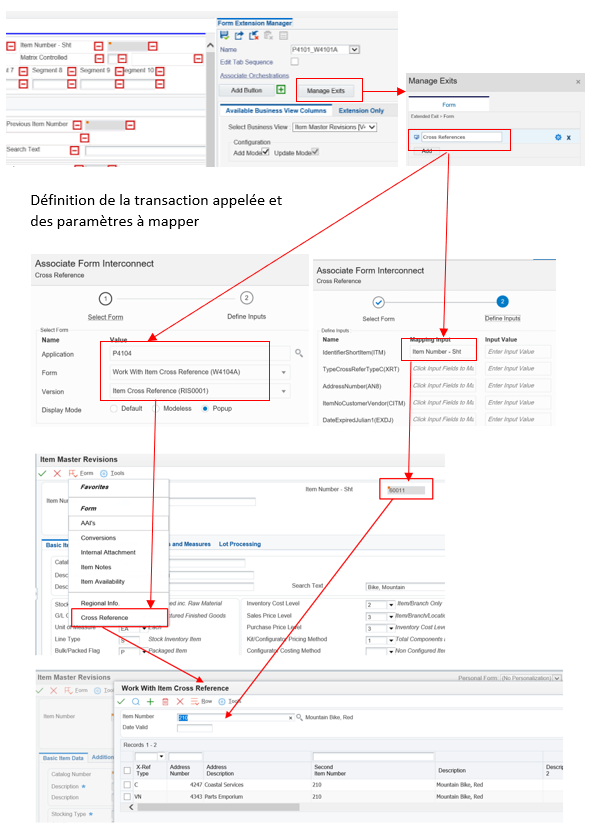
The names of the added actions can be translated as the labels.
Orchestrator enhancements
Even though there are fewer new features than in the 9.2.4.x releases, ORACLE continues to expand the possibilities of the Orchestrator as a low-code development and testing tool.
Assertion management
Allows to define constraints that must be checked by the output parameters of an orchestration and to test the validity of these at runtime. Allows the orchestrator to be considered as a scenario testing tool.
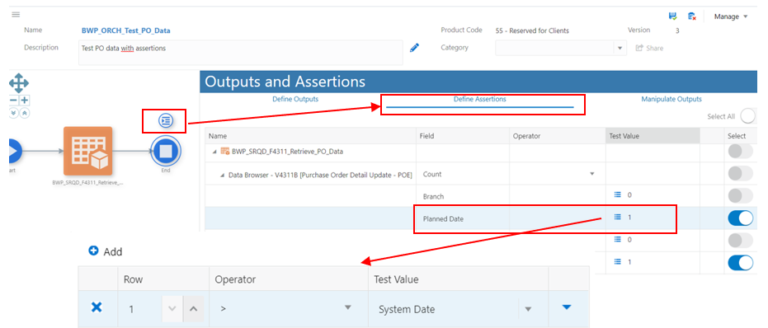
Activation of the assertion control via selector button. JDE indicates for each defined assertion if it is checked or invalidated.
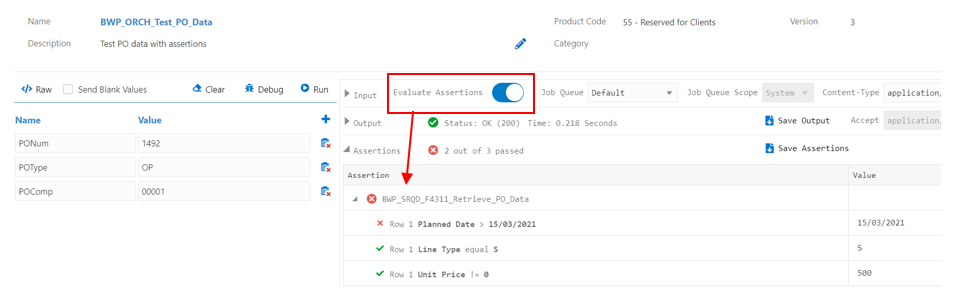
Print orchestration
Available from Tools 9.2.4.4, this function allows to edit an orchestration in PDF format: orchestration inputs/outputs, components chaining, type and parameters.
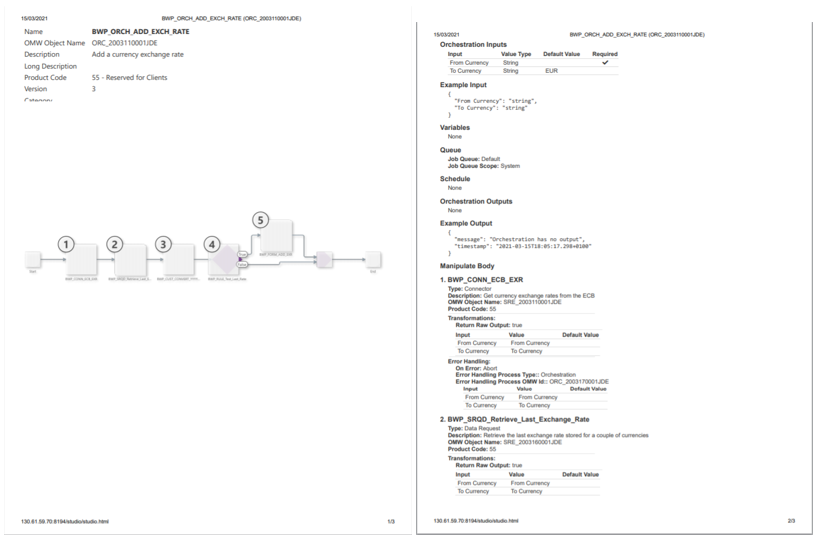
This makes it possible to create a settings file for each of the orchestrations defined in the system.



